Please note that the Nairobi county pay for parking code has changed to *235# effective 10th June 2019.
Update (Sept 2020)- The Nairobi Metropolitan Services is gradually replacing the current pay for parking USSD code *235 with a new code *647#. For now, you can only use the new code *647# to pay for parking but not for other services. We will update you as more services are added to the new code.
How To pay for parking in Nairobi (new and old code)
Use the step by step instructions below to pay for parking using the mobile phone.
-
- Dial *235# or *647# ( A Nairobi City County e-payment menu with five options appear)
- Select 1 for parking – This gives you the option to pay for daily parking, seasonal parking, off-street parking, or penalties.
- Select 1 for Daily parking
- Enter the Vehicle Registration Number
- Choose your zone

How to Apply For NHIF Membership Online
How to Select an NHIF Accredited Hospital
6. Select vehicle type – private, taxi, trailer, bus, lorry, canter, etc.
7. Proceed with the payment of the specified amount depending on the vehicle type
( we will keep you posted on new developments soon)
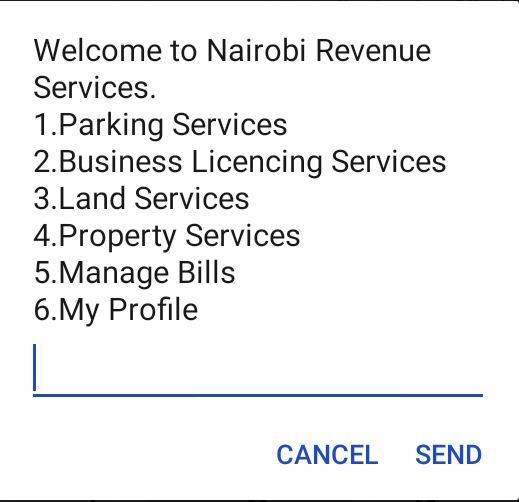
Below is the older method decommissioned on 7th June 2019. The USSD code *217#, and smart phone app are invalid now.
It is now easy to pay for parking in Nairobi using a mobile phone. This is done through the Ejijipay mobile phone-based payment system – a self-service method that allows one to use the phone or an online portal to pay for the services offered by the Nairobi county government. The Ejijipay platform was introduced to increase efficiency, revenue, and reduce corruption.
You can pay for parking using one of the following three methods.
- Dial *217#, A menu with 5 items appear
- Use Ejijipay Android app on a smartphone – downloadable from Google Play store
- Use the online payment platform on Nairobi County government portal
Please see detailed instructions below
How to pay for parking in Nairobi Kenya
There are three ways of paying for parking in Nairobi using the Ejijipay payment system. You can either use;
- USSD on any cell phone (USSD – Unstructured Supplementary Services Data)
- Ejijipay Android app on a smartphone – downloadable from Google Playstore
- Online payment platform on Nairobi County government portal
Making your payment using the Ejijipay on your mobile phone requires that you register an ejijipay account, load the money into the e-wallet, and finally pay for parking as explained below.
Step 1
Register an account using any of the mobile phone service providers, using the Android app or online portal.
step 2
Load the account (e-wallet) with money using M-PESA, Airtel Money, Orange Money, Money, Visa e.t.c.
Step 3
Pay for parking using your mobile phone wallet
Registration is only required during the first time to use the Ejijipay payment system. Once registered, a user will only need to load the money into the Ejijipay ewallet and then make the payment.
How to register for ejijipay mobile payment
Registering for ejijipay from a mobile phone using USSD
- Dial *217#
- Enter your Name, your ID Number and a new PIN number
Registering Ejijipay on Smartphone mobile payment app
- Download and install the Nairobi mobile payment app from Google play
- Launch the Nairobi city county App and Signup.
- Top up your account using any of the following mobile payment systems; Top up the ewallet with Mpesa, Top up the wallet with Airtel money, Yucash, Orange money, MasterCard, or Visa.
Registering for Ejijipay Using the internet
- Go to https://epayments.nairobi.go.ke/selfservice/register
- Enter your name, the mobile phone number, your national ID number, and preferred PIN
Once complete and successful, you will receive a confirmation SMS message on your phone. The next step is to load the cash into your ejijipay ewallet.
How to load cash to your Ejijipay E-Wallet
Topping up ewallet On the mobile phone
- Dial *217#
- Select My Account’ and follow the instructions.
How to top up Nairobi ewallet online
Log in to your account htps://epayments.nairobi.go.ke/selfservice/home
- Go the E-wallet section and select the ‘Top up’ option
- Follow the instructions
Once you have loaded the E-Wallet, you can now proceed and pay for your parking using the ejijipay mobile payment system. You can load your ejijipay wallet using Mpesa, Yucash, Airtel money, orange money, Visa, MasterCard.
How to pay for parking in Nairobi
Using mobile USSD
- Dial *235# ( A Nairobi City County e-payment menu with five options appear.
- Select 1 for parking – This gives you the options to pay for daily parking, seasonal parking, off-street parking, or penalties.
- Select 1 for Daily parking
- Enter the Vehicle Registration Number
- Choose your zone
- Select vehicle type – private, taxi, trailer, bus, lorry, canter, etc.
- Proceed with the payment of the specified amount depending on the vehicle type
Paying for parking using Ejijipay android app on a smartphone
- Start and log in to the Nairobi city-county app (Ejijipay)
- Select parking duration – i.e. daily
- Select parking zone
- Select vehicle type.
- Input the vehicle registration number
- Confirm the parking fee details.
- Enter your pin and complete details
- You will get a confirmation SMS once the transaction is through.
Paying for parking using Nairobi county online portal
- Go to http://epayments.nairobi.go.ke and log in with your registered account.
- Select the parking duration
- Choose the parking zone and vehicle type
- Enter the vehicle registration number
- Confirm parking fees details
- Enter your pin and complete payment
- You will receive a confirmation message and an option to print the ticket
The parking fees in Nairobi is currently KSH 200 for cars and higher for public service vehicles. An additional cost may be incurred when using mobile payment systems. For example, when paying for parking using MPESA, Safaricom charges KSH 5/=.
The mobile payment method has seen an increase in revenue collected by the Nairobi county government while making it convenient for motorists who do not have to look for the parking attendants. In addition, it takes only a few minutes and can be done in the office or anywhere else, without having to wait by the car as you get the ticket.
Use the Ejijipay to pay your parking with ease!
Have a Blessed Day