Best Drone Maintenance Practices
Drone maintenance is a critical activity if you want to ensure safe and reliable flying experience. Due to the potential risks from malfunctioning drones, it is critical to maintain them and ensure that everything is in place and that the aircraft is airworthy.
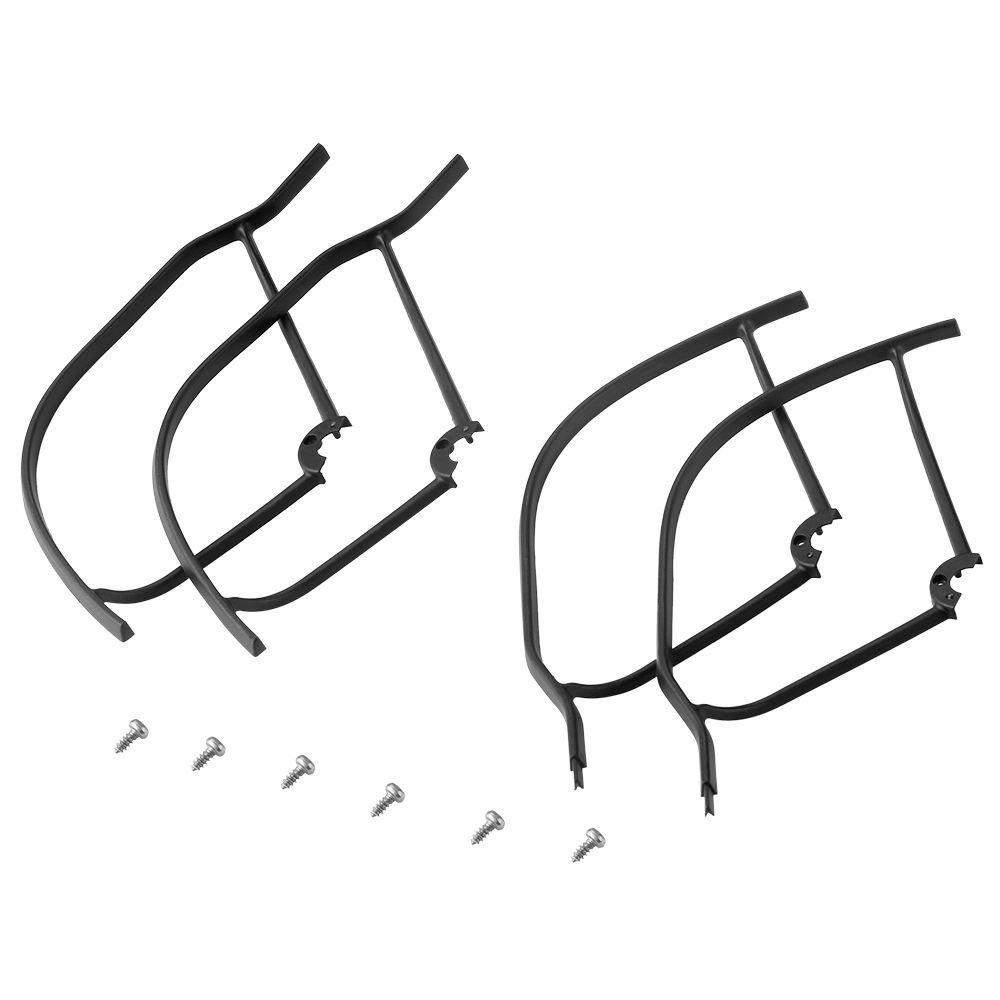
X12 RC Drone Spare Parts Propeller Guard
Checking the drone after every flight as well as performing regular servicing at least once a month is a great way of preventing malfunctions, and unnecessary mishaps or crashes.
Dos of drone maintenance
- Always check and confirm that everything is in place before and after the flight. Do ensure that all the screws, nuts and bolts are tight and that all the parts and components are tightly secured. Check for loose props nuts to prevent the propellers failing during flight. Carry out a visual inspection of the plastic components, the shell, and other parts to determine if there are cracks or other physical defects.
- Do regular inspection and routine maintenance of the drone. Test the electrical parts, connections, motors, and propellers. Inspect the multicoptor for any physical, mechanical or electrical damages such as broken frame, blown components, faulty wires or connections. Confirm that all wiring, plugs, solder joints, and other internal electronics systems are in good condition, clean all the parts to get rid of dust and debris.
- Check the propellers and motors after each flight to confirm that they are in good condition, spinning freely. Clean all the parts, remove dust, lubricate where necessary to reduce wear and tear of the moving parts as well as electrical components. But only test the motors and their settings without the propellers to avoid injuries.
- Check and confirm that the battery is in good condition and that the connectors are clean and tightly held. A bad battery can become unreliable and cause problems when the drone is midair. Bad connections can lead to system instability, inadequate power to components and malfunctioning of the drone.

DJI Flame Wheel F330 RC Drone Quadcopter 20C 3S 2200mAh 11.1V LiPo Battery by Venom 4 Pack
- Do note the working flying settings before attempting to update the FC firmware, tweak the PID values, or alter other software settings. This allows you to go back to the old settings when the new changes prevent the multi-copter from functioning properly.
- Do perform comprehensive inspections and routine maintenance on a weekly or monthly basis. Be careful when testing the motors; always detach the propellers when testing the motors and settings in addition to maintaining a safe distance when doing the prop-direction test.
Don’ts of drone maintenance
- Do not calibrate the drone’s current sensor on the bench while the propellers are spinning. In addition, don’t carry out the ESC calibration or test the motors spin with the propellers attached. The propellers rotate at high speed and their sharp edges can cut or dismember you.
- Do not replace faulty components with substandard or incompatible parts. This affects the operation of the other parts and consequently the reliability and safety.
- Don’t make assumptions: Just because the aircraft flew flawlessly in the last flight doesn’t mean it will do the same on the next flight. Carry out a systems check before every flight; this includes a visual, mechanical, and electrical inspection to confirm that everything is in place.